What is a CDR File?
A CDR file, which stands for CorelDRAW, is a proprietary file format developed by Corel Corporation for use with its graphic design software, CorelDRAW. This file format is primarily employed for vector graphic designs, allowing users to create detailed and high-quality visual content. CDR files are widely utilized in various fields, including advertising, print media, and digital design, owing to their versatility and effectiveness in producing professional-grade graphics.
The primary purpose of a CDR file is to encapsulate the intricate details of a design, preserving the layers, typography, and other visual elements that contribute to its overall composition. This makes CDR files particularly significant in the realm of vehicle insurance advertising, where impactful and visually appealing banners are essential for capturing the audience’s attention. The ability to manipulate these files provides designers with the flexibility to adjust various design elements easily, making it feasible to tailor advertisements to specific markets or campaign goals.
One of the key advantages of using CDR files over other graphic file formats, such as JPEG or PNG, is the scalability factor. When utilizing vector graphics through the CDR format, designers can resize images without losing quality, which is crucial in creating banners that may need to be displayed in various sizes across different platforms. Additionally, CDR files offer superior editability, enabling designers to modify components of the design without altering the integrity of the file. This capability is invaluable for campaigns requiring rapid updates or adjustments, further solidifying CDR files as a preferred choice among graphic designers working within the vehicle insurance industry.
The Importance of Vehicle Insurance Banners
In today’s competitive insurance landscape, effective marketing strategies are essential for attracting potential clients. One prominent method is the use of vehicle insurance banners. These banners serve as powerful tools for promoting insurance services, engaging customers, and enhancing brand visibility. The strategic placement and design of these banners can significantly influence consumer decisions, ultimately leading to increased inquiries and policy sales.
The visual appeal of an insurance banner is a critical factor that can either draw in or repel potential clients. An effective banner typically employs eye-catching graphics, concise messaging, and a clear call to action. The use of colors, fonts, and images must align with the brand identity while ensuring that the message is easily digestible in a glance. Furthermore, such banners can convey the advantages of specific insurance policies, instilling confidence and encouraging potential clients to seek more information.
Additionally, the placement of vehicle insurance banners is vital for maximizing visibility. In a digital context, strategically positioning banners on websites frequented by target audiences can enhance engagement. Similarly, physical banners displayed in high-traffic areas or at events can attract those who may not actively seek insurance services. The dual approach of utilizing both digital and physical banners can create a cohesive marketing strategy that ensures broader outreach.
Moreover, the effectiveness of vehicle insurance banners lies in their ability to create a lasting impression on potential clients. A well-designed banner can communicate reliability, trustworthiness, and professionalism—qualities that are paramount in the insurance industry. By focusing on these key elements, businesses can maximize their chances of connecting with potential clients, ultimately reinforcing their position in the competitive market.
Designing an Effective Vehicle Insurance Banner
When creating a vehicle insurance banner, various design principles come into play that can significantly influence its effectiveness. A successful banner should immediately capture attention while conveying the necessary information clearly and concisely. One of the fundamental aspects to consider is the color scheme. Colors evoke emotions and can subtly influence consumer behavior. For vehicle insurance banners, using trustworthy colors such as blue or green may imply reliability and safety, aligning with the values potential clients seek in insurance coverage.
Typography also plays a crucial role in ensuring your message is communicated effectively. The choice of font should be legible and professional, reflecting the credibility of the insurance provider. Sans-serif fonts tend to work well for online banners, as they are clean and easy to read, especially on mobile devices. Additionally, hierarchy in typography can guide the viewer’s attention, emphasizing key messages such as policy highlights or discounts.
Imagery in vehicle insurance banners should be thoughtfully selected to resonate with the target audience. Using images of cars, families, or professionals can help potential clients visualize the benefits your insurance offers. The visuals should complement the messaging without overwhelming the viewer. Moreover, the use of white space can enhance the overall design, making the banner less cluttered and ensuring that essential components stand out.
Finally, an effective call-to-action (CTA) is fundamental for encouraging engagement. Phrasing such as “Get a Quote Today” or “Contact Us for More Information” can prompt potential clients to take the next step. This CTA should be visually distinct, perhaps through contrasting colors or buttons, thus guiding the viewer seamlessly from perception to action. Through the integration of these design principles, a vehicle insurance banner can achieve its intended purpose, effectively reaching and appealing to the target demographic.
Best Practices for Creating CDR Files for Banners
Creating effective CDR files for vehicle insurance banners requires a systematic approach to ensure that the final product is both visually appealing and print-ready. To initiate the process, open CorelDRAW and create a new document. It is crucial to set the appropriate dimensions that align with the standard banner sizes, commonly 24″ x 36″ for promotional purposes. Additionally, verify that the document unit is set to inches for accurate scaling.
Resolution is another critical factor to consider. It is recommended to use a minimum resolution of 300 DPI (dots per inch) for high-quality print output. This ensures that the images and text remain sharp and clear when printed, preventing any pixelation. Import high-resolution images and vector graphics into the work area to maintain visual quality.
Before finalizing your CDR file, pay attention to the color mode. Opt for CMYK (Cyan, Magenta, Yellow, Black) color mode, as it is suitable for print materials. RGB (Red, Green, Blue) is primarily used for digital screens and may not yield accurate color reproduction in print. Additionally, ensure that any fonts used are converted to curves to avoid issues related to missing fonts when sending the file to print.
When collaborating with marketing teams or printers, provide clear communication regarding the file requirements and design intentions. Establishing a shared understanding can help in avoiding common mistakes such as inappropriate file formats or size discrepancies. It may also be beneficial to request proofs before a full print run to ensure the final product aligns with your expectations.
Implementing these best practices will help in creating effective CDR files for vehicle insurance banners, ensuring both quality and efficiency in the design and printing process.
Showcasing Successful Vehicle Insurance Banners
Effective banner design is crucial in the competitive landscape of vehicle insurance marketing. Numerous campaigns have successfully utilized CDR files to create visually appealing banners that resonate with potential customers. These case studies not only highlight the creative designs but also illustrate the strategic approaches employed to achieve measurable results.
One prominent example is a campaign launched by a national vehicle insurance provider. They designed a series of banners featuring vibrant graphics and concise messaging, focusing on key offerings such as instant quotes and discounts for safe driving. The use of CDR files allowed for high-resolution imagery, ensuring that the banners stood out across various platforms. Following the campaign’s release, the company reported a 25% increase in engagement rates, with substantial growth in the number of quotes requested through their website.
Another noteworthy case involved a regional insurance agency aiming to attract younger drivers. Utilizing innovative CDR file designs, they created interactive banners that featured relatable scenarios for the target demographic, such as first-time insurance purchases. This strategy encouraged user interaction and increased brand recognition. After implementing these banners, the agency saw a 40% rise in website visits and a significant uptick in policy inquiries from the younger audience.
Additionally, a non-profit organization focused on promoting safe driving used well-crafted CDR banners to raise awareness about vehicle insurance options. Their creative use of graphics showed the complexities of insurance coverage in a simplified manner. The result was a successful campaign that informed the public, resulting in over 10,000 shares on social media platforms and a measurable increase in community engagement.
These case studies exemplify how well-designed vehicle insurance banners developed through CDR files can lead to tangible results. By analyzing successful examples, businesses can gain insights into effective design strategies that drive engagement and growth.






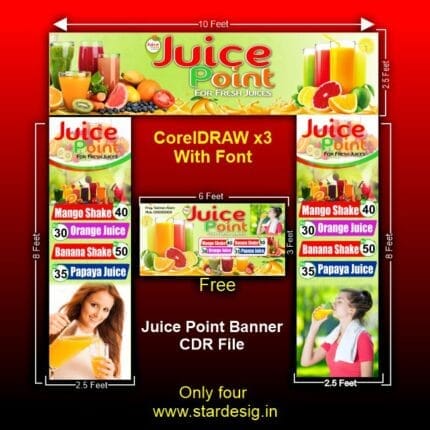

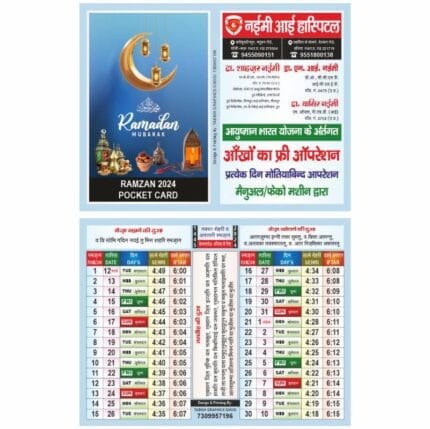
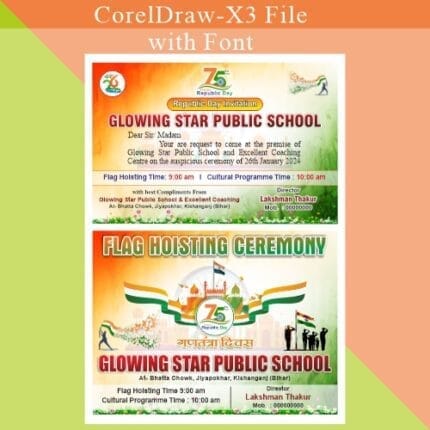




Reviews
There are no reviews yet.