What is a LIC Letterhead CDR File Vector Template?
A LIC (Life Insurance Corporation) letterhead CDR file vector template serves as a standardized design layout specifically tailored for official documents utilized by the Life Insurance Corporation. These templates are crafted in a vector format using CorelDRAW (CDR), allowing for scalability without loss of quality. This feature is particularly important for organizations that require their branding to be displayed consistently across various platforms and sizes, from small business cards to large banners.
A notable advantage of employing a CDR file format is its compatibility with vector graphics. Unlike raster images, which can become pixelated when resized, vector graphics maintain their clarity and integrity, ensuring that the visual representation of the LIC remains professional and polished. The incorporation of vector elements enables the letterhead to include intricate designs, logos, and text that can be easily modified while still preserving the overall brand identity.
Using a LIC letterhead CDR file vector template is pivotal in ensuring that all branded correspondence, such as letters, proposals, and agreements, reflect a cohesive look. This uniformity promotes trust and familiarity among clients, as it creates a professional atmosphere that aligns with the values of the Life Insurance Corporation. Furthermore, these templates often come pre-designed with essential elements, thereby simplifying the process for users while adhering to branding guidelines.
Moreover, such templates play a crucial role in maintaining consistency in communication, which is essential for any organization. The ability to utilize the same design across different documents not only saves time but also reinforces the brand’s identity, enhancing overall recognition and credibility in the eyes of clients and stakeholders.
Benefits of Using a Vector Template for LIC Letterheads
Utilizing a vector template for LIC letterheads brings forth a multitude of advantages that enhance the overall design process. One of the primary benefits is scalability without quality loss. Vector graphics are resolution-independent, which means they can be resized to any dimension without compromising image clarity. This feature is particularly beneficial for LIC letterheads, as it allows for easy adaptation to various print sizes, ensuring that branding remains sharpened, regardless of the application.
Another significant advantage of using vector templates lies in their ease of customization. By leveraging the inherent flexibility of vector files, designers can effortlessly modify elements such as logos, fonts, colors, and layouts. This adaptability not only allows for a personalized touch but also helps maintain alignment with changing brand standards or specific client requests. As LIC often caters to diverse audiences, having a customizable vector template ensures that letterheads can be tailored to suit particular needs while upholding corporate identity.
Moreover, compatibility with multiple design software is a key benefit of vector templates. Programs such as Adobe Illustrator, CorelDRAW, and other graphic design tools support vector file formats, making it easier for designers to collaborate and share their work. This seamless compatibility streamlines the design process, reducing the risk of technical issues that could arise when using different file formats. Consequently, a vector template can save both time and effort, allowing for a more efficient creation process.
Additionally, employing a vector template fosters brand integrity. Consistency across all branding materials is crucial for establishing trust and recognition with clients and stakeholders. Vector templates ensure that every LIC letterhead produced adheres to brand guidelines, contributing to a cohesive corporate image.
How to Create and Edit a LIC Letterhead CDR Vector Template
Creating a LIC letterhead using a CDR file vector template involves several steps, emphasizing the essential tools and design principles that should be adhered to. The primary software used for this design is CorelDRAW, which allows for the efficient editing of vector graphics. First, ensure that you have the latest version of CorelDRAW installed, as it offers advanced features beneficial for professional design work.
Begin by opening CorelDRAW and selecting a new document. Setting the document size is crucial; ensure to choose a standard letterhead size, typically 8.5 x 11 inches. Once the size is set, it is advisable to create guidelines to help structure your layout. These guidelines will assist you in aligning elements uniformly while maintaining a professional appearance.
Next, focus on the color scheme and typography. It is essential to select colors that align with LIC branding, typically involving shades of blue and green, evoking a sense of trust and reliability. Use fonts that are clear and professional-looking, ensuring readability. Utilize the ‘Text’ tool in CorelDRAW to input any necessary information such as the company name, address, and contact details, making sure they are positioned correctly according to the design layout.
To incorporate logos or other graphical elements, you can either import an existing logo file or create one using CorelDRAW’s vector design tools. Make use of layers to separate different elements, which can facilitate easier editing. As you design, remember to regularly save your work in CDR format to prevent loss of data.
Common pitfalls during this design process include overcrowding the template or using too many colors, which can detract from clarity. Keeping the design simple and focused will ensure that it meets professional standards while effectively representing the LIC identity.
Best Practices for Designing LIC Letterheads
When designing LIC letterheads, it is crucial to adhere to best practices that enhance the overall effectiveness and professionalism of the document. One of the most important aspects to consider is the hierarchy in design, which affects how information is perceived by the reader. The most critical elements, such as the company logo and contact details, should be prominently displayed at the top of the letterhead, thereby establishing immediate recognition of the brand.
The selection of appropriate fonts is another key component in creating an aesthetically pleasing letterhead. Fonts should be chosen based on their legibility and alignment with LIC’s brand identity. It is advisable to utilize no more than two different fonts to maintain consistency and avoid visual clutter. Additionally, proper spacing and alignment contribute significantly to the letterhead’s overall appearance; elements should be properly aligned either left, right, or centered to reflect professionalism.
Color theory also plays a pivotal role in the design of LIC letterheads. Colors should be aligned with LIC’s branding guidelines, ensuring that they communicate the desired values and sentiments. Typically, a color palette consisting of corporate colors can evoke a sense of trust and stability, which are critical attributes for LIC. Consistently applying these colors throughout the document not only strengthens brand recognition but also contributes to a cohesive visual experience.
Furthermore, adherence to branding guidelines is essential when creating LIC letterheads, ensuring that the design reflects the organization’s ethos. Compliance with these guidelines will also facilitate consistency across different communication materials. By prioritizing these best practices—design hierarchy, font selection, spacing, alignment, and color theory—designers can develop effective and professional LIC letterheads that reinforce the brand’s identity.
Examples and Resources for LIC Letterhead CDR Vector Templates
When searching for high-quality LIC letterhead CDR vector templates, there are several examples and resources available that can greatly assist designers in their endeavors. To illustrate, websites like GraphicRiver and TemplateMonster feature a variety of professionally designed letterhead templates in CorelDRAW (CDR) format. These platforms offer templates that vary in style and complexity, allowing users to choose designs that best fit their branding needs.
Moreover, a vital resource for budding designers is Behance, where professionals showcase their work, including CDR templates specifically crafted for letterheads. The creative community here encourages sharing designs and receiving feedback, thus fostering a collaborative environment. Users can also utilize Dribbble, another similar platform that focuses on design sharing, which often showcases unique and innovative letterhead designs that can inspire personal creations.
Additionally, for those looking to create their own CDR vector templates, various online tools like Canva and Adobe Spark offer user-friendly interfaces. Though primarily known for raster graphics, these platforms also provide options for designing vector files that could be exported into CDR format. This flexibility is essential for those who wish to develop bespoke letterheads that reflect their unique business identity.
Furthermore, it is beneficial to engage with forums dedicated to graphic design, such as CorelDRAW’s official forum and other online communities such as Reddit’s design threads. Participants in these forums can share tips, tricks, and tutorials that are invaluable for understanding the nuances of vector template design.
In conclusion, the world of LIC letterhead CDR vector templates is rich with resources, examples, and communities that aim to enhance the skills of both novice and seasoned designers alike.
LIC LATTERHEAD CDR File Vector Templete


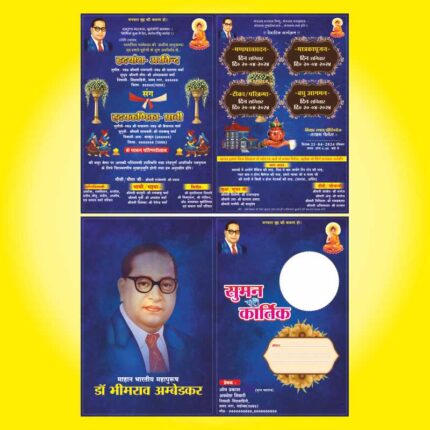





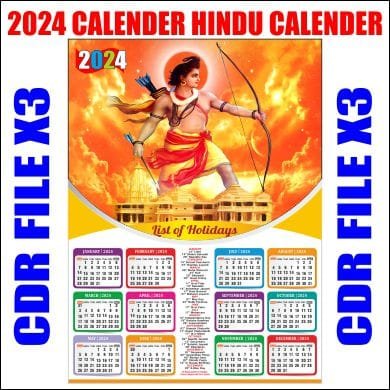
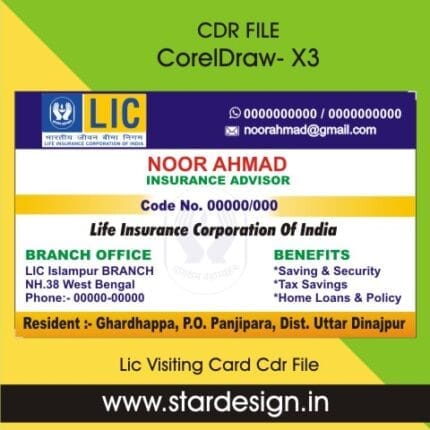
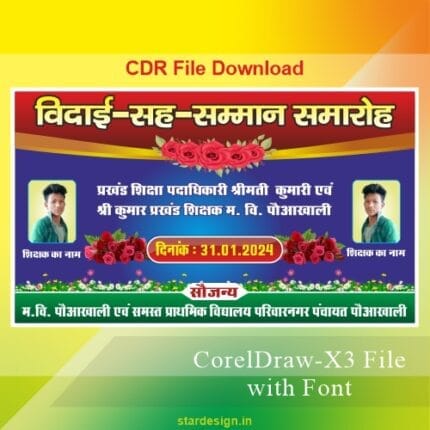



Reviews
There are no reviews yet.