Understanding CDR Files and Their Importance
CDR files are a proprietary format utilized by CorelDRAW, which is a vector graphic design software widely used by graphic designers. These files contain both vector and bitmap graphics, making them especially suitable for various design projects, including creating invitation cards. One of the primary advantages of using CDR files is their scalability. Designers can resize these files without losing any quality, which is essential for producing sharp, clear images that retain their integrity across different formats and sizes.
Another significant benefit of CDR files is their editability. Graphic designers can easily modify elements within a CDR file, such as colors, shapes, and text, allowing for rapid prototyping and customization. This capability is particularly crucial when designing personalized invitation cards for events like Republic Day celebrations. Designers can create unique and engaging invitations that reflect the festive spirit and national pride associated with this important day.
In contrast to other file formats such as JPEG or PNG, which are raster-based and can experience a loss of quality when scaled, CDR files maintain their resolution no matter the size adjustments made. This inherent quality and flexibility make CorelDRAW files an ideal choice for designing detailed and visually appealing invitation cards. Additionally, the widespread use of CDR files among professional designers ensures a high level of compatibility with various printing services, facilitating a smooth transition from digital design to printed invitations.
Furthermore, incorporating CDR files into the design process allows for the integration of advanced design features, such as complex gradients and vector patterns, enhancing the overall aesthetic of the invitation card. Such elements can significantly elevate the presentation, captivating recipients and fostering enthusiasm for the Republic Day celebrations.
26th January Invitation Card cdr File
Essential Design Elements for Republic Day Invitation Cards
When crafting an invitation card for Republic Day, it is crucial to incorporate design elements that reflect the patriotic spirit of the occasion. The use of colors such as saffron, white, and green is fundamental, as these shades are not only significant in the Indian flag, but also evoke a sense of national pride. These colors can be used in various sections of the card, including the background, borders, and text, to create a cohesive and visually appealing design.
Another important element to consider is the inclusion of iconic symbols associated with Republic Day. The Ashoka Chakra, for instance, serves as a powerful representation of the country’s commitment to justice and righteousness. Placing this emblem prominently within the design can enhance the overall message of the invitation, connecting recipients to the historical significance of the day. Other symbols, such as the national emblem and motifs representative of Indian heritage, can also be incorporated to enrich the aesthetics.
When it comes to typography, selecting the right fonts is essential for ensuring readability while maintaining a dignified tone. Choose fonts that are clear and elegant, with varying sizes to create a hierarchy of information. For example, the main event title can be bold and larger, while additional details can be presented in a smaller, yet legible font. It is advisable to balance the textual elements with image placements, ensuring that neither overpowers the other.
Furthermore, the layout plays a critical role in the overall effectiveness of the invitation card. Utilizing white space effectively can make the card appear organized and inviting, while ensuring that key information stands out. Graphic elements, such as decorative borders or patterns that draw upon Indian art forms, can further enhance the cultural narrative of Republic Day. By carefully considering these essential design elements, one can create a visually striking and meaningful invitation card that resonates with the spirit of the celebration.
26th January Invitation Card cdr File
Step-by-Step Guide to Designing a CDR Invitation Card for January 26th
Creating an engaging invitation card for Republic Day using CorelDRAW (CDR) requires a methodical approach. The first step is to set up your document. Launch CorelDRAW and select the option to create a new document. Set the dimensions based on your invitation size. For standard invitations, dimensions of 5 x 7 inches are ideal, but you can adjust this according to your preference. Make sure to select the appropriate color mode, typically CMYK for print.
Once your document is set, it’s time to incorporate your designs and text. CorelDRAW offers a range of tools to add shapes, colors, and images. Start by designing the background—consider using colors that represent the national flag, like saffron, white, and green, to evoke a sense of patriotism. Next, use the Text Tool to add necessary details such as the date, time, and venue of the event. Choose a font that is clear and festive yet retains a level of formality. Feel free to experiment with font sizes and styles until you find a combination that stands out without overwhelming the composition.
The utilization of layers in CorelDRAW is crucial for an organized workspace. Layers allow for easier manipulation of different elements without disturbing others. Create separate layers for the background, text, and other design elements to enhance the editing process. This method aids in adjusting the visibility and positioning of each element seamlessly.
Before finalizing your card, ensure to proofread all text entries for errors and to confirm that all event details are correctly reflected. Once you are satisfied with the design, it is essential to export your invitation card in various formats suitable for print and sharing. Go to the ‘File’ menu, select ‘Export,’ and you can choose formats like PDF or PNG depending on your distribution preference. With these detailed steps, you are well on your way to creating a stunning invitation card for Republic Day that captures the essence of this significant occasion.
26th January Invitation Card cdr File
Customizing Your Invitation Card: Tips and Tricks
When creating the perfect invitation card for Republic Day, customization plays a crucial role in making it stand out. Tailoring your invitation card ensures that it not only conveys the necessary details but also evokes the essence of the celebration. One of the easiest ways to accomplish this is by utilizing templates that offer a foundation for your design. Many online platforms provide customizable templates specifically aimed at festive occasions, allowing you to focus on the unique elements you wish to incorporate.
Add personal touches to your invitation card to enhance its appeal. This can be as simple as including personal photographs or meaningful symbols related to Republic Day, such as the national flag or a heritage site. By integrating these elements, your card will resonate more deeply with the recipients. Another effective strategy is to use a variety of fonts and styles. Select fonts that reflect the spirit of the event; for instance, using patriotic colors or themes can amplify the significance of Republic Day.
Furthermore, multimedia elements can add a contemporary edge to your invitation card. Consider embedding QR codes that link to an event website or social media page, where invitees can access additional information or RSVP digitally. Including animations or videos in digital invitations can further engage your audience and excite them about the celebration.
Keep in mind that while creativity is essential, your invitation card should maintain clarity and purpose. It should effectively convey information such as the date, time, and venue while remaining visually engaging. Ultimately, ensuring that the design reflects the theme of Republic Day is vital; the card should evoke a sense of pride and celebration connected to this significant occasion.
26th January Invitation Card cdr File
Printing and Distributing Your Invitation Cards
After designing your invitation card for Republic Day, the next crucial step is printing and distributing the cards effectively. There are multiple printing options available, catering to various needs and budgets. Online printing services have gained popularity due to their convenience and vast array of customization options. These services often provide templates and design tools that facilitate the creation of high-quality invitation cards. Additionally, they typically offer various finishes, such as matte or glossy, which can enhance the visual appeal of the cards. Furthermore, online services may provide bulk order discounts that can be beneficial for larger gatherings.
On the other hand, local printing services provide the advantage of personal interaction and immediate feedback on the printing quality. This option allows you to inspect the samples and ensure that the colors, quality of paper, and overall layouts meet your expectations. Choosing the right paper is crucial; heavier stock may convey a sense of formality and quality, while lighter papers can be more economical. Consider finishes such as embossing or foil stamping, which can add a touch of elegance and professionalism to your invitation cards.
As you move to the distribution phase, the method you choose for disseminating your invitation is equally important. Digital distribution methods such as email or social media platforms allow for instantaneous delivery, enabling you to reach a wider audience quickly and at a lower cost. Conversely, distributing physical cards can provide a tangible touch, making the invitation feel more personal and formal. For physical distribution, consider direct mailing options or hand delivery, ensuring that each invitation is presented in a manner that reflects the significance of the occasion. By thoughtfully considering both the printing and distribution of your invitation cards, you can create an impressive and memorable experience for your guests on Republic Day.z
26th January Invitation Card cdr File

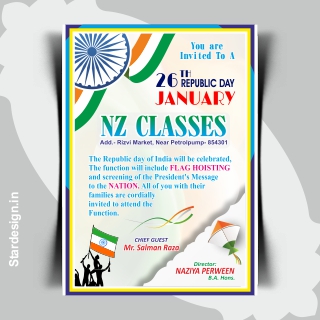

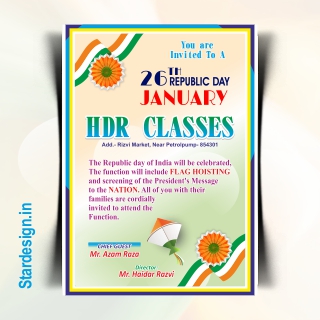



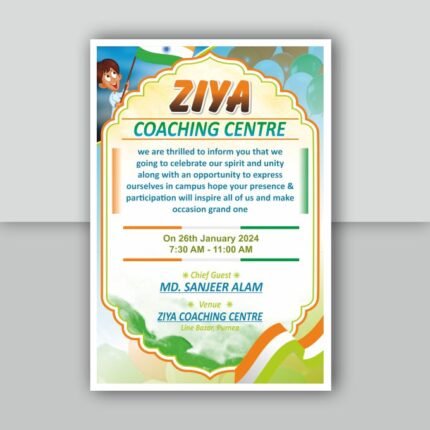
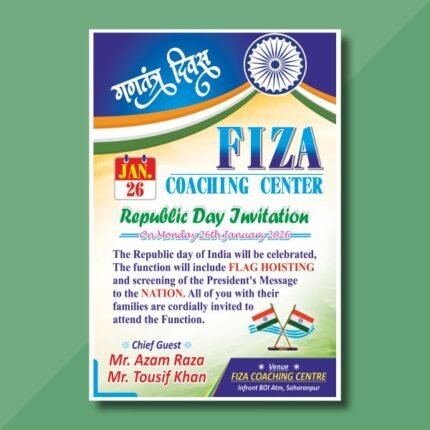
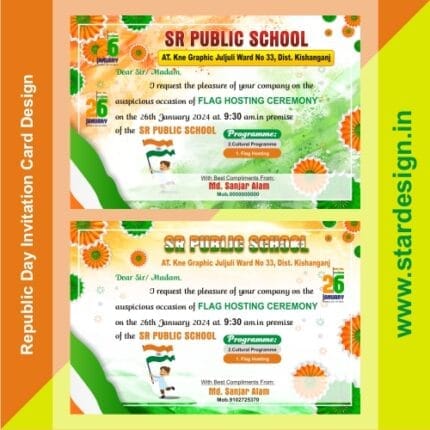

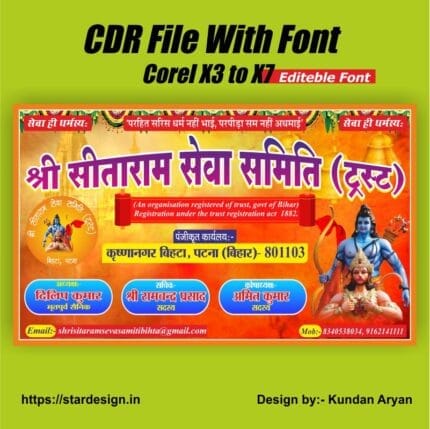
Reviews
There are no reviews yet.